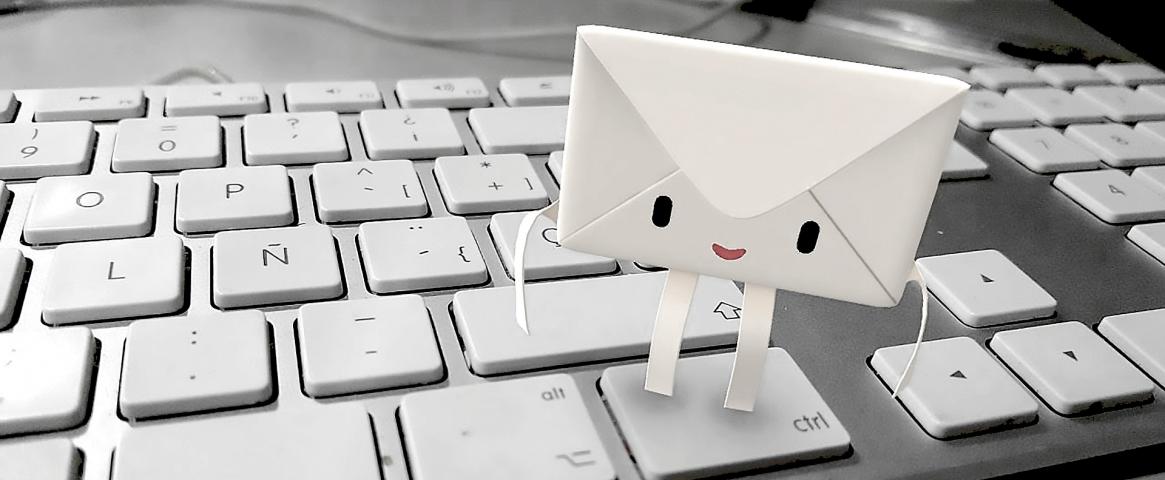Are you on the front lines of COVID-19 coverage at your institution? Have you transitioned to managing a team or communications remotely?
The National Association of Science Writers' PIO Committee offers tips for leading with empathy, managing virtual meetings, and boosting internal and external communications. Do you have additional tips or resources? Please let us know. Write director@nasw.org.
Leading with empathy
Leading with empathy is critical during a crisis. Harvard Business Review has some helpful resources for leaders, including this article on inclusive leadership in a crisis.
- Take care of your team. Working remotely means that leaders need to make extra effort in checking in with team members. Reach out to each team member and make the space for people to let you know how they are doing. Listen to both what is said and what is not said.
- Schedule virtual meetings regularly, even if you wouldn't have had in-person meetings. Having regularly scheduled meetings helps make up for a lack of the casual communication that normally occurs in office environments. But, don't overschedule yourself or your team. Check in with team members periodically to gauge how the amount and format of meetings are working for everyone. As the crisis wears on, attitudes and demands may change.
- Take care of your network. Check in by email, phone, message, Slack, or video with a few colleagues/friends per day outside of your regular contacts.
- Take care of yourself. If you are transparent about the steps you are taking for your own wellness, like disconnecting after a specific time, you also help your team by normalizing good self-care.
Managing virtual meetings
Virtual meetings have gone from a helpful resource to an absolute necessity. Here are some ways to make the most of them. Be patient with yourself and your team members. Working virtually is new to many and comes at a time of unprecedented stress and demands.
-
Choose the platform that best fits your needs for the number of users, functions offered, your team's preferences, and security. TechRadar posted a review of free and paid services that may help you compare offerings. Even for remote-work meetings with only one or two other people, consider choosing video rather than audio-only; some people can more easily follow discussions when they can see other participants.
-
Take extra care to ensure that your virtual meetings are inclusive by reviewing this resource from Harvard Business Review.
-
Hold a tutorial on the chosen platform(s) for employees and team members.
-
If you will be hosting, practice in a low-stress, low-stakes environment first to get comfortable with the controls and features.
-
Take turns being the host and designate a scribe to share minutes right after the meeting.
-
For security purposes, limit screen-sharing to the host only, unless necessary.
-
Familiarize all participants with how to mute and unmute themselves at the beginning of the meeting. If it's a large meeting, mute everyone to start.
-
Ensure that your lighting is good and that your face is appropriately framed, especially if you are the main speaker on a large call. Try not to have anything distracting behind you.
-
Schedule meetings to start five or ten minutes off the regular times (10:10 a.m. rather than 10 a.m.). The load on teleconference and video conference platforms is less at these times, so you may be less likely to encounter interference or slowing.
-
Place your laptop on a book during video conferences so others see you at a more normal social angle.
Using Zoom? Here are some additional tips on this popular platform:
- Turn off "self-view" if you are getting distracted by your own image on Zoom but still want other people to see you. You can do this by right-clicking on the three dots in the upper right-hand corner of your picture.
- Set a password for your meeting and only share it with invited participants. Zoom in particular has been having issues with uninvited participants "Zoom-bombing" the meetings, causing disruption. In some cases, these have included using racial and sexist slurs, or other inappropriate behavior.
- Create a "waiting room" for people in your teleconference software for larger calls, if possible. This limits people from chatting beforehand if you don't want them to and allows you to block entry of anyone who isn't supposed to be there. Zoom has a feature to play music while waiting, like being on hold on your cell. Hosts have even asked for musical requests for this feature for future classes/meetings.
- Record videos only if necessary. If you are recording the video, be sure to inform all participants beforehand and ensure that there is no private information visible, including financial or personal information. It was reported on April 3 that Zoom videos stored online have the same standard naming convention, making them easy to search for. If you choose to store a video on Zoom, as opposed to on your own computer, change the structure of the file name and save it in a secure, password-protected location.
Find more details on Zoom security in the Washington Post article How to protect your Zoom calls. Zoom itself has a user-friendly help section, including this overview of security tips.
Boosting internal communications
Internal communications are more important than ever for keeping the lines open and supporting morale within your organization as a whole. Poppulo has also developed a curated list of resources for employee communications.
Here are some ideas for promoting healthy internal communications:
- Share your institution's research activities, as well as any other work related to COVID-19. Staff want to know what their institution is doing to help, and it helps them feel like their work is relevant and important during a crisis.
- Provide information on where staff can get emotional and mental support. Highlight your institution's mental wellness resources and consider making the number of your local crisis hotline available as part of this information. Above all, ensure that employees understand that it is normal and encouraged that they ask for help and seek resources as needed.
- Keep employees up to date on policies that may have changed due to COVID-19 that they may not think about otherwise, such as transit subsidies, automatic payment for parking, changes in health plans, and important notices from your city, state, and region.
- Offer informal opportunities for connection and peer support for employees of the organization, while ensuring that these are inclusive and that employee feels compelled to attend, especially in light of increased demands on their time. Review this resource on creating inclusive rituals and norms. Some ideas:
- Create a "virtual watercooler" or a space for employees to chat informally and offer peer support. This can be a Slack channel, Facebook group, email or text thread, or space on an internal website.
- Encourage employees to share photos of "officemates," such as kids, pets, plants, or wildlife. You can even make it into a contest!
- Host virtual group events, such as an open mic night or "happy hour" where people can sign on and enjoy each other's company from their own homes.
- Invite employees to join your social media conversations on all your channels.
- Share news on how the scientific community is dealing with COVID-19 — it helps people remember that they aren't alone, can provide inspiration, and be a source of practices worth emulating.
- Share resources that help work/life balance, such as free things to do from home like virtual concerts or activities for kids relevant to your institution's area of interest.
- Archive important materials and what you are learning from this experience on your institutional Intranet and/or other places like Google Drive/Docs. This could be a good source for putting together a panel discussion at a future ScienceWriters meeting or informing a future crisis-management plan.
- Share a digest, every so often, with your board of trustees (if applicable) of what you are doing for your staff and faculty, to make them part of your internal communications.
- Share non-COVID science-related good news widely — for example, notifications of grants and awards. This is very good news in regular times and even greater news now!
Managing media relations
Thriving as a remote employee
Even if you're familiar with working from home, these circumstances are unique. In addition to advice from our fellow NASW members who freelance full time, here are some tips for working remotely as an employee:
-
Wear the type of clothes and find a workspace that helps you feel comfortable and productive. While some people may embrace pajamas (and slippers!), others may find jeans or traditional work attire helps them get into the right headspace.
-
Create boundaries for when you are and aren't "on the job." When you're constantly teleworking, it's easy to let work and non-work combine, especially for those who are handling a lot of COVID-related media or communications requests. Set time aside explicitly for each. Maintaining a sense of routine and consistent rhythm to the day can help.
-
Take regular breaks to get up and move around. Get outside, if possible, for a change of scenery. If you have windows that can be safely opened, consider doing so to get fresh air and take in the smells and sounds of nature
-
Clarify expectations with your co-workers and supervisors. If you cannot be available at a certain time due to caretaking/other non-work demands, let people (including your manager) know. If you are a manager, be transparent. Set clear expectations and norms that respect the unprecedented changes and stress in everyone's workflow. Create space to solicit feedback and check-ins and adjust as needed.
-
Keep track of what you do and when. For example, enter your schedule/activities in an online calendar or time-tracking app.
-
Limiting your COVID-19 news intake can help with maintaining well-being while working from home.
-
If your work schedule and home responsibilities allow, take relevant online classes in your field (or others such as mental health and meditation) that are now free (e.g., through Coursera, Khan Academy, and many universities). But, don't feel guilty if you cannot or do not.
-
Keep up some normalcy by maintaining regular activities, such as online journal clubs or invited-speaker seminars.
-
If you're doing childcare or supervise virtual learning for children while also working, try these tips:
- Schedule things that keep children busy (like board games/puzzles, artwork, or online activities/movies) during times you can't be disturbed.
- Take shifts in childcare, if there's more than one adult available.
- Create lists of activities that children can do relatively independently at specific times of the day.